How To Create An Ergonomic Workstation
Since a lot of us are doing the majority of sitting at work, it’s important to make the best of your workspace.
Without a proper workspace setup, you’re putting yourself at risk for a number of health-related issues—from headaches and carpal tunnel syndrome to musculoskeletal problems, back pain and more. Besides reducing risk of injury and pain, creating an ergonomic workspace may help increase productivity levels and improve your morale!
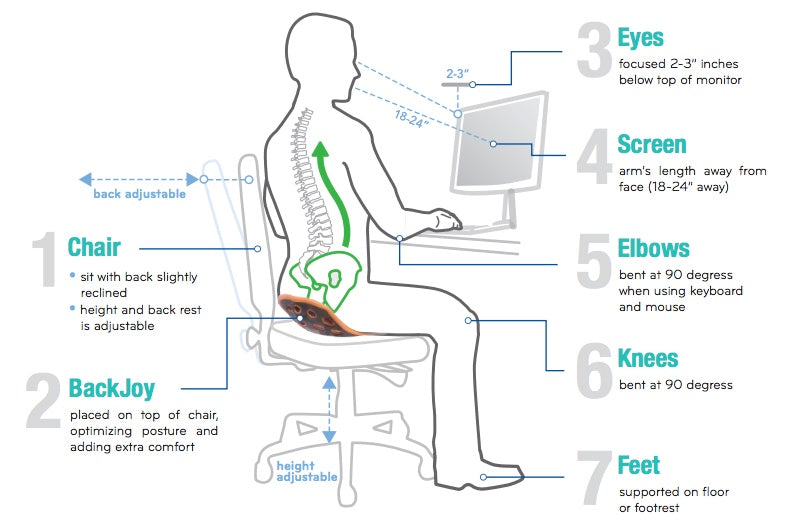
Here’s a few of our favorite tips:
1) Find the right chair
You need to be able to adjust your seat height and your back rest so look for a chair that has those capabilities. It’s also important that you have the ability to swivel so you are not over-extending your body when you reach for items around your desk.
Your chair should be comfortable and provide pelvic support—make sure it includes arm rests and a good, breathable cushion. Placing a BackJoy SitSmart on your chair will naturally support your hips upright and provide a greater level of comfort.
When you sit in your chair, your feet should be flat on the floor, knees bent at 90 degrees with your thighs parallel to the ground. Your chair height should allow your elbows to be bent at 90 degrees for typing. Make sure you aren’t slouching!
2) Set up your desk properly
Adjust the height of your monitor so your eyes are in line with a point on the screen about 2-3 inches below the top of the monitor. Your neck should be neutral—not bending down or craning to look at the screen. Your monitor should be an arm’s length away from where you are sitting.
Place your keyboard so that it’s centered on the desk with the “B” key directly in front of you. Your wrists should be flat when typing. Move your mouse with your elbow, not with your wrist.
3) Give yourself a break
Ergonomic experts agree that it’s extremely important to take frequent breaks throughout the day. In-between typing, stretch out your arms, wrists and fingers. At least once an hour, stand up and move around the office, go get a drink of water or stretch.
It’s equally important to take rest breaks for your eyes. Follow the 20-20-20 rule. Every twenty minutes, take your eyes away from the computer screen letting them focus for twenty seconds on something that is at least twenty feet away from the monitor. If your monitor is flickering, increase the refresh rate—it will help decrease eye strain.
For a simple first step towards better ergonomics, place a SitSmart Posture Seat in your office chair.